
See:
NovaCMS (with Nova3) is now on packagist so can be installed via the command:
composer create-project nova-framework/novacms foldername -s dev
INSTALL v.4 [bare app]
git clone -b 4.0 https://github.com/nova-framework/app.git foldername
INSTALL v.4 [with demo]
git clone -b 4.0 https://github.com/nova-framework/framework foldername
OR
composer create-project nova-framework/framework app 4.* -s dev
composer create-project nova-framework/app bareapp 4.* -s dev
Install INTL [ubuntu 18.04 php 7.2]
sudo apt-get install php-intl
sudo service apache2 restart
Commands to create tables [full app]
php forge migrate:install
php forge migrate
php forge db:seed
php forge package:migrate
php forge package:seed
Those are the commands needed for properly migrate and seed the database on Nova4. And in this specific order.
for the installation of the shipped Backend, the user should run:
php forge module:migrate --seed
If you have a failed installation, one can do first:
php forge module:migrate:reset
Create Package:
php forge make:package --type=package create the bare Package.
php forge make:package --type=package --extended create a Package with Module-like infrastructure.
Create Module
php forge make:package --type=module
Also there is
php forge make:package --type=module --quick
The second one use some implicit values
How to identify the hostname?
Look into app/Boot/Start.php for:
//--------------------------------------------------------------------------
// Detect The Application Environment
//--------------------------------------------------------------------------
$env = $app->detectEnvironment(array(
'local' => array('darkstar', 'DESKTOP-877F0JE'),
Or execute in console:
bash-4.4# php -r 'echo sprintf("The hostname is: %s\n", gethostname());'
The hostname is: blahblahblah
So, you should change into
For a debugging flag, you have into app/Config/App.php the boolean debug
chmod
sudo chown -R user:group /home/user/dir/
find /home/user -type f -exec chmod 664 {} \;
find /home/user -type d -exec chmod 755 {} \;
Enable sites in Apache
sudo a2ensite virtual_host file
Reload Apache
sudo service apache2 reload
Disabling sites in Apache
sudo a2dissite virtual_host file
The standard virtual host is located in the default file in the `sites-available` directory.
sudo nano /etc/apache2/sites-available/default
DocumentRoot /var/www
Options FollowSymLinks
AllowOverride None
Options Indexes FollowSymLinks MultiViews
AllowOverride None
Order allow,deny
allow from all
Create the Theme infrastructure with the forge
php forge make:package --quick --type=theme ‹slug›
Where ‹slug› is like themes/your_theme
How to run a queue on a schedule. The messages will be sent async by the CRON
/path/to/php /path/to/forge schedule:run
Valid code for target '_blank':
‹a href="https://example.com" target="_blank" rel="noopener noreferrer">Click here‹/a›
after
php forge migrate
I get an error In Connection.php line 585:
SQLSTATE[HY000]: General error: 1293 Incorrect table definition; there can be only one TIMESTAMP column with CURRENT
_TIMESTAMP in DEFAULT or ON UPDATE clause (SQL: create table...
Unfortunately the Database Migrations and Seeding cannot give an universal solution, because the differences between various MySQL databases. Practically, when you get an error on duplicate TIMESTAMP column, you should modify the migration files, and to replace lines like
$table->timestamps();
with
$table->nullableTimestamps();
Then rerun everything in a clean database. Basically, the first variant is the most common accepted, that's why it is used in examples.
You need to replace it in every migration file, from the app and modules. You find them in paths like app/Database/Migrations and modules/
PHP To Twig
https://phptotwig.com/
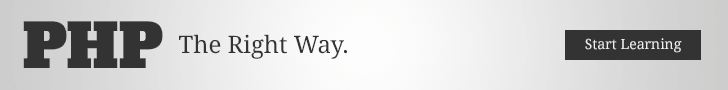

Генератор Правил Валидации (regex)
Fontello is a tool to quickly pack vector images into webfonts. Consider it like Twitter Bootstrap, but for images.
It builds everything necessary to include graphics into your web pages.
Also, fontello has a big built-in collection of open source artworks.
 Конфиденциальность гарантирована
Конфиденциальность гарантирована